The feeling of getting your Driving licence and holding it for the first time is just amazing. You feel like you have all the power in the world once you hold your D.L. All those fines that you had to pay just because you did not have a valid driving licence, those days are gone now. Apply online today with these easy steps and get your licence in a matter of days.
Visit the website https://parivahan.gov.in/sarathiservice8/stateSelectBean.do
On the left most corner you will see a clickable option ‘APPLY ONLINE’, click on that.
A list of options will appear, click on apply for learner’s licence if you are applying for a new licence, or click on apply for new driving licence if you already have a learner’s licence.
Once you click on new learner’s licence yow will see a page that will show you the stages while applying for a new learner’s licence.
The first step in the process is filling your basic details, like name date of birth, etc.
For a learners’ licence you are not required to upload any documents.
After filling in your basic details you have to pay a fees of rs 200 online. Rs 150 is for the issue of new learning licence and RS 50 for the Learning licence test
And then after payment of fees you will be asked to book a time slot for your learners’ licence test.
Without the payment of fees you cannot book a time slot for your test.
Book a time slot as per your schedule so that you can visit the RTO office and submit all the documents and take a learners’ test. This will be an online computer test and will consist of questions regarding the basic road signs and their meaning and traffic rules.
If you clear your learners’ test then you will be provided with a learners’ licence which is valid for a period of 6 months from the date of it’s issue.
How to apply for a permanent driving licence?
A permanent licence needs to be applied after a minimum period of 30 days but before 6 months from the date of issue of learners’ licence.
Go to the Sarathi website https://parivahan.gov.in/sarathiservice8/stateSelectBean.do
On the left side there will be an option ‘APPLY ONLINE’ and after clicking on that a dropdown menu will appear, from that click on ‘apply for driving licence’
Now if you are holding a learners’ licence/ foreign driving licence/defene licence, check the appropriate box and continue to enter your respective licence number and date of birth. After entering the details, click on ok.
Now you have to fill up your basic details like name age and address.
You will be asked to upload your documents for identity, age and address proof. Also keep a scanned copy of your photograph and passport ready as you may be asked to upload them also.
Now make an online payment for your D.L. The fees is Rs 500, 200 is for driving licence fees and 300 for driving licence test.
Once you make the payment you can book a time slot for your driving test.
You need to go the RTO to take a driving test and if you pass the test the lience will be delivered to your address within a few days.

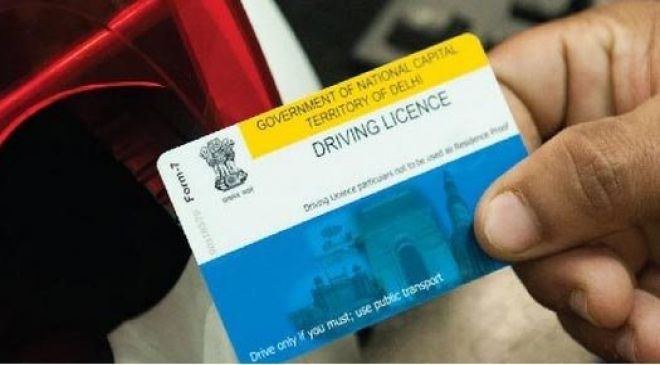













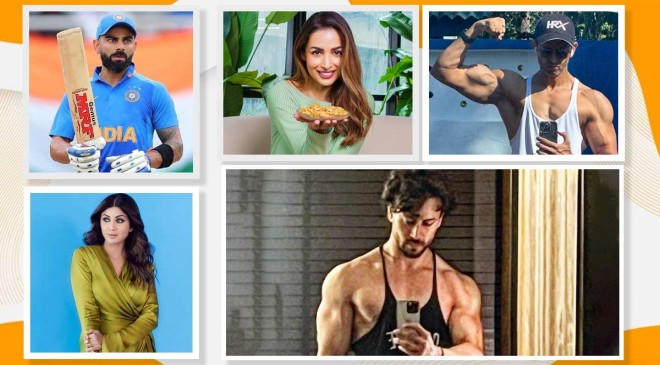




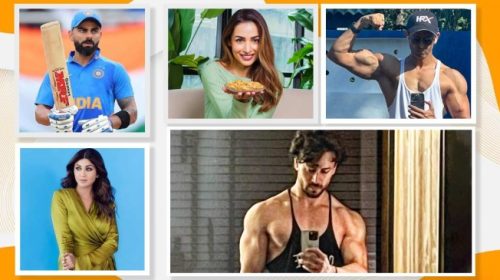
Thank you for giving this information
I like to apply briving licence
Driving license
Driving spark
Near soreng
How to change adress on line
Pranad das
Pranab das