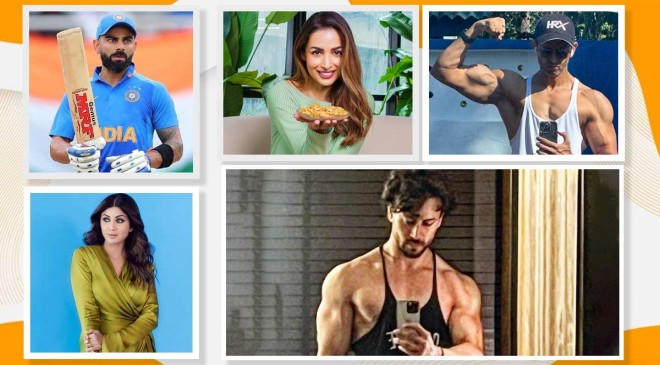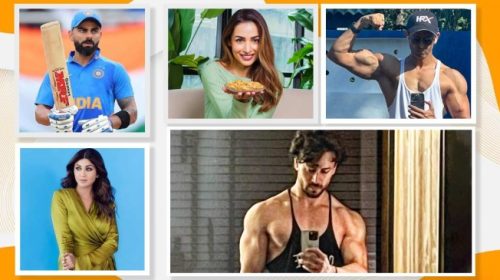Thanks to the latest update by WhatsApp, now sharing our live location on Android smartphones as well as iPhones will be possible. So, from now on wherever you go and whenever you go, you can quickly let your loved one know about your whereabouts. Go freely and always be safe because now you will be able to share your live location easily and keep everyone informed.
What we would like to tell you about is that sharing your live location on WhatsApp has been there for quite some time now. But there was not an option to share real-time location. This feature looks really promising. Travelling alone from now on will no longer be an issue. Well, this is how it works:
Before you start sharing your live-location, make sure that you have downloaded the latest version of WhatsApp. If you have not yet updated your WhatsApp account then here’s what you need to do. Go to the App store right away, type WhatsApp and click on update. It will only take a few seconds if you have faster connectivity. Now follow these simple steps to enable real-time location sharing.
Step 1: Open WhatsApp on your mobile and open an individual or a group chat.
Step 2: Now, click on the + sign that you see on the left side just below your chats.
Step 3: Browse through the options and select the location button.
Step 4: Now, all you need to do is to share your live location.
Step 5: After that choose for how long you would like to share your real-time location. While sharing your location you can also add comments into that as well. Now, click on the send button.
If you are sharing your real-time location with a group then everyone will be able to see your location on the map.
If you are sharing your real-time location with an individual then only the individual will be able to see that on the map.
Easy right! Well, that’s how you share your real-time location with your friends and family. That’s the process to do it on your Android and iPhone. Now, let’s proceed and see how we can stop sharing our real-time location.
Step 1: Open the WhatsApp application on your mobile.
Step 2: Open the individual or group chat and then click on Stop sharing.
Well, that’s it.
Sharing your real-time location is simple, but stopping it is even simpler. Make use of this fantastic feature because this way you will be safe and your friends and loved ones will remain alert about your whereabouts.
Conclusion
We think this real-time feature is a boon to the WhatsApp community. Safety is important for each and every one of us and to be able to share our real-time location is such a blessing. This is the easiest way to let everyone know about where we are and where we are heading to. Make use of this wonderful features guys because safety comes first and this feature will keep you stress-free no matter where you go.