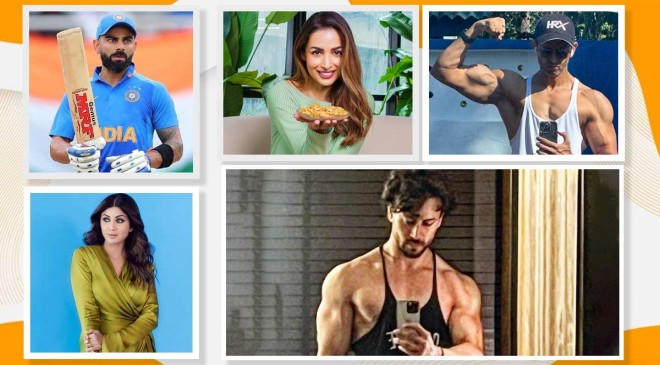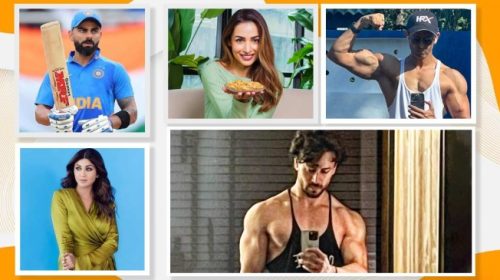Whatsapp has users in billions worldwide. This meta Owned instant messaging platform has so many users in India. India is a country where so many regional languages are there. This app offers several options to change the language in whatsapp which includes Hindi, Tamil, Guajrati, kannada ,Bengali and more.
You can change the language of whatsapp by two ways. Either you can change the language of entire smartphone or you can change the language of the Whatsapp.
How to change the language of entire smartphone
when we install whatsapp it automatically adapts the default language of the smartphone. So if we change the language of our smartphone in to hindi whatsapp will automatically pick that language.
Read More : File your E nomination on EPFO website before December 31; Check Details
Change Language on Android
First of all open settings then system tap on language and input and go to languages.
Click on add a language and select the language of your preference.
Change Language on iphone
Open iphone settings go to general pick language and region and click on iphgone language.
Pick the language of your choice and click to change the language.
How to change the language through whatsapp
Open Whatsapp settings
Click on App language
Select the language.