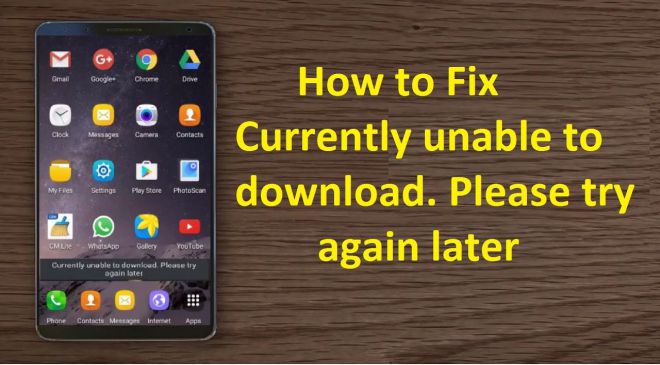Isn’t it frustrating when we fail to download an app that too from our favourite Google Play Store? You know that internet connection is working fine and the mobile phone also has enough internal space, but still, what could be the reason for not being able to download the apps?
So, as we can guess, you are reading this article because clearly you or someone you might know must have complained about it. You are not able to download a vital app, and you are trying your best to get a solution. Well, the good news is, we have an answer.
First things first, just to make sure, check for the internet connectivity once. Just rest assured that there is no internet connectivity issue. Sometimes, when there is no internet or lack robust signal connectivity, the apps might fail to get downloaded. You should check the pending option in the play store if there is any pending downloading.
Now, the second most common problem that arises has actually to do with your internet connectivity sometimes. Smartphones generally come with a default setting where large files get downloaded only when a WIFI connection is available. You must uncheck the “download over WIFI” option. Once you do, the app should start getting downloaded normally.
Third, clear unnecessary data and cache files from your smartphone. Usually, every phone has unnecessary apps downloaded, cache files, or clutter gathered by downloading earlier applications. Removing them will clear space and should fix the issue.
This is what you need to do.
Step 1: Go to the phone setting and open it.
Step 2: Now go to the application setting or choose apps.
Step 3: Select Google Play Store app now.
Step 4: Select the storage option and then click on clear cache.
Step 5: Tap on clear cache.
Step 6: Now, open the Play Store once again and try downloading the file.