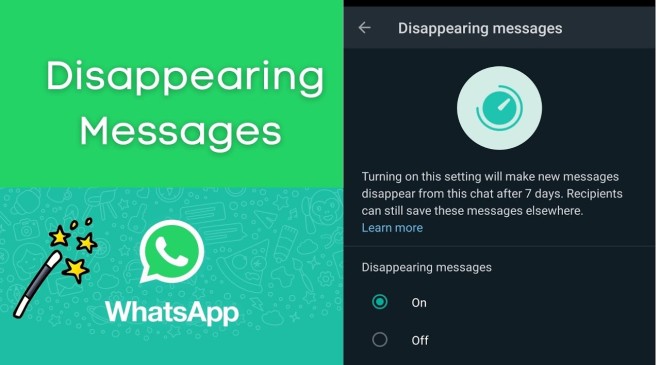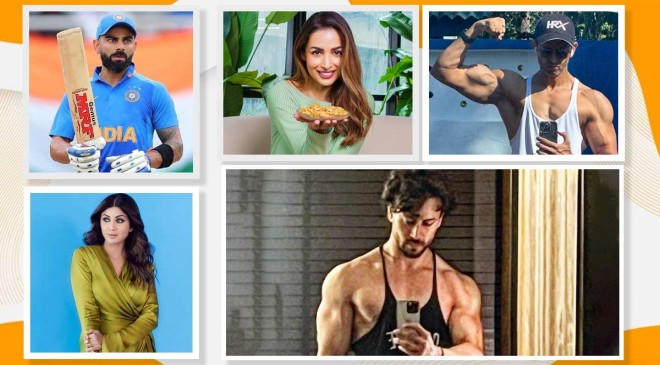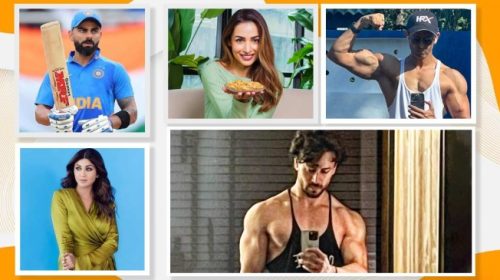Whatsapp disappering messages is a feature which automatically erases your Whatsapp messages after a period of time.This feature is already available across a number of different Apps, Now it is available in whatsapp too. Now the Users can enable this option to delete messages for individual and group chats after seven days.Follow the steps below to enable the disappering messages in Whatsapp.
Procedure to Enable Disappearing Messages
First you have to install the Whatsapp latest version on your smartphone.once you have installed the latest version now follow the steps below to enable disappering messages.
1. Open a whatsapp Chat and click on contact info and after that scroll down to find the disappering messages feature.
2. This feature is disabled by default.Tap on the continue and tap the On button to get this feature enable.
3. you have to enable this feature individually for each chat.once you will get this enable your messages will automatically get erased after seven days.
You can’t decide the duration when the messages will get erased. The only option is seven days Messages sent or received before disappearing messages is enabled won’t be affected. It is possible to store disappearing messages before they get deleted . you can copy these messages and can store these messages at different location.The same thing applies for the media files as well you can take a screenshot and save the photos at some other place before it gets deleted.
Some Points to keep in mind while making disappearing message on
1. When we reply to a message , the initial message is quoted. If you reply to a disappearing message, the quoted text might remain in the chat after seven days.
2. when we activate this feature and if a user doesn’t open his whats app for seven days the message will disappear but a preview of the message still be displayed in the notification until whats app is opened.
3. if we forward a disappearing message to a chat where the user has disappearing messages off. The message won’t disappear in the forwarded chat.
4. if a user created a back up before a message disappears the disappeared message will be included in the back up it will get deleted when a user restores from a back up.