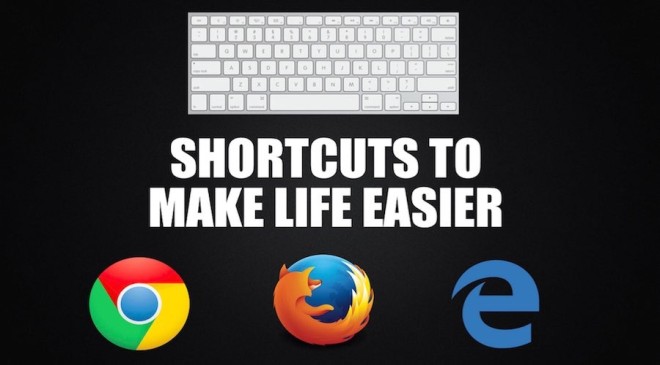When looking for something on the internet, most of us use multiple tabs on our Windows or Mac computers. However, using a mouse to navigate between these tabs can be time-consuming at times. This is where keyboard shortcuts can help, as they reduce wrist movement and are more efficient because they require minimal effort. Here are some helpful keyboard shortcuts for quickly navigating or managing browser tabs.
Read More : Step-by step guide to schedule email in Gmail
Open a new tab
Most of us use our mouse to open a new tab several times per day, but the Ctrl + T shortcut can be used instead. This also automatically focuses the address bar, allowing you to quickly type your preferred search engine for anything you want.
Reopen the previously closed tab
Did you accidentally close a tab that you were working on? While you can move the mouse to the top bar, right-click on it, and select the option to reopen the last tab, you can save time by using the ‘Ctrl+ Shift + T’ combination.
Read More : Process to Claim Tax Benefits for Home Loans
Start a new window
To simply open a new browser window, press the ‘Ctrl + N’ shortcut. Similar to when you open a new tab, the typing cursor automatically focuses on the address bar, allowing you to quickly search for anything.
Switching between tabs
Read More : Best phones under Rs. 25000 Here are some excellent options for you
If you have multiple tabs open and are having difficulty navigating with a mouse due to the small buttons, use the ‘Ctrl + Tab’ shortcut to go to the next tab or ‘Ctrl + Shift + Tab’ to go to the previous one.
Go incognito
Read More : Best phones under Rs. 25000 Here are some excellent options for you
Do you want to search for something but do not want your browser to track you? Using the Ctrl + Shift + N shortcut, you can quickly open incognito mode in Google Chrome, Microsoft Edge, or Brave. If you’re using Firefox, press ‘Ctrl + Shift + P’.