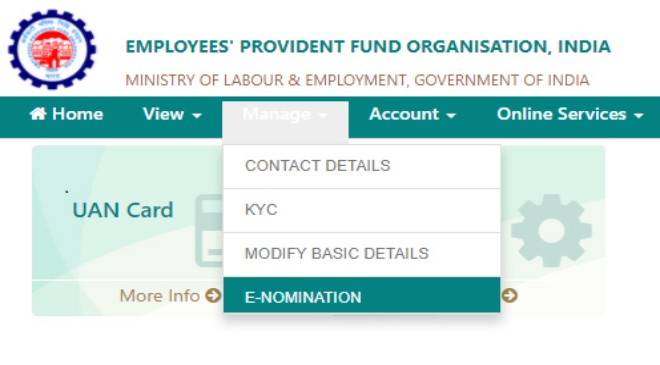EPFO has made mandatory for the subscribers to file their e-nomination before December 31 Deadline. Epfo has cleared this to the subscribers that it is mandatory to file nomination to care for their spouse, children and parents and safeguard them through online PF, Pension and insurance.
Need to file e-nomaination
It is necessary to file e nomination as you can get insurance and provident fund easily on member’s death. Nominee can easily file online claims. Lets discuss the procedure how you can file nomination on EPFO website. Before digital india programme the PF account holders had to fill a hard copy of form 2 and submit to their respective PF Offices but now under the digital India programme you can update your nomination in just a few minutes sitting at the comfort of your home. Just follow these simple steps to file e nomination on EPfo website before December 31 to avoid any delay.
Visit EPFO website http://www.epfindia.gov.in/site_en/For_Employees.php
Now you have to login your account UAN and Password.
Go to manage tab and select e nomination.
Now tab provide details will appear on the screen click on save.
Click yes to update family declaration. Now add your family details.
Click Add family details tab You can add more than one nominee.
Now Click on nomination details to declare the total amount of share
Now click on Save epf nomination.
Press on E sign to generate OTP. Submit OTP sent on your personal mobile number which is linked with aadhaar.
Thats it you can update e nomination easily by following these steps.