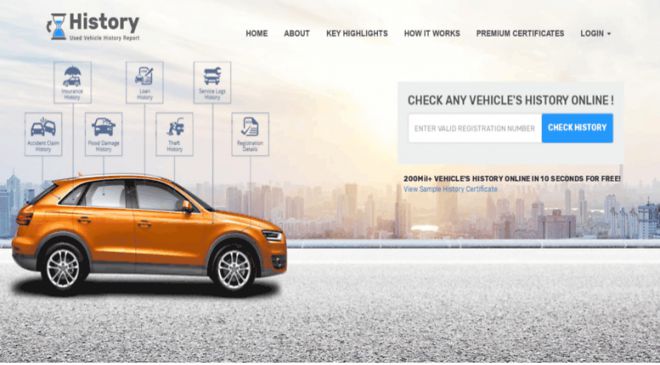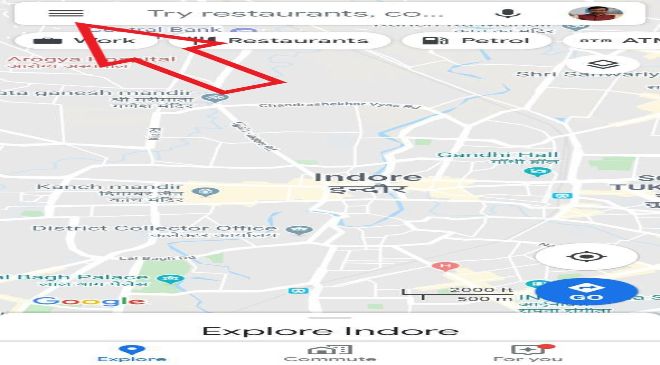Many people have requested to the Ministry to provide a platform to look for the genuineness of an RC that is Registration Certificate and also DL which is Driving Licence. People always look for ways to be able to do that and in accordance with that Ministry has found a way. Now, you can check the vehicle’s registration details easily through an SMS or even through online. And this you can do for absolutely free.
In order to check the registration of a vehicle through SMS you need to do the following:
For Registration certificate:
• Type VAHAN and send an SMS to 7738299899.
• For example, type VAHAN DL3CAP9437 and send it to 7738299899.
• You will receive an SMS in return which will have all the details about the vehicle.
For Driving Licence:
• You need to type SARDL and then send it to 8790499899.
• For example, write SARDL AP2619860001659 and send it to 8790499899.
• You will then receive an SMS in return, which will have all the details.
• You will be able to see the Chasis No. and also the Engine number of the vehicle.
In order to check the registration of a vehicle in the web follow the following steps:
• You need to open the parivahan portal which is http://parivahan.gov.in
• After that click on the menu option, select Online services
• Under the VAHAN tab, you have to select “Know your RC status”
• Once you select that, you will be redirected to another page, where you will have to enter the Vehicle Registration No.
• After that, the registration status of the vehicle will be shown immediately.
Next option would be Vahan Portal.
• Type http://vahan.nic.in
• Click on the menu option and select the vehicle status option.
• After that, you will be asked to enter the Registration No.
• Once you enter the details, submit it
• You will see the complete details right away.
If you are looking for some limits status information only related to the Driving Licence, then follow these rules:
• Type http://parivahan.gov.in
• Click on the menu option and select the Online Services options.
• Under Sarathi tab, you need to select “Know your DL Staus”.
• After that, you will be asked to enter the Driving License No.
• You will be able to see the required information shortly.
Alternatively, what you can do is:
• Open the Sarathi portal which is http://sarathi.nic.in
• Click on the menu option and select the Status of License option.
• You will be able to see some detailed information regarding a vehicle which is in accordance with RC/DL Transport National Registry, which is maintained by NIC on behalf of the Ministry of Road Transport & Highways.
While NIC had tried to provide as many information as possible of all the states, however, there could be some limitations. In that case, you can get in touch with RTO and check for the registration details.