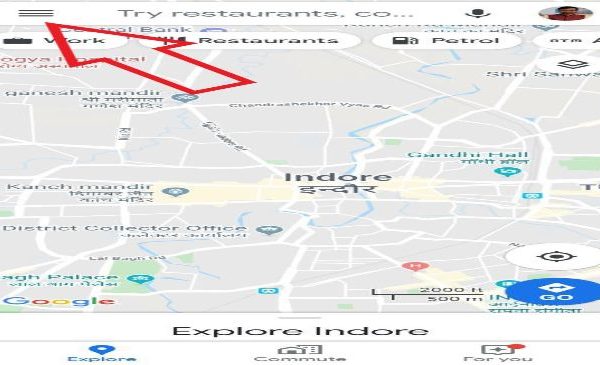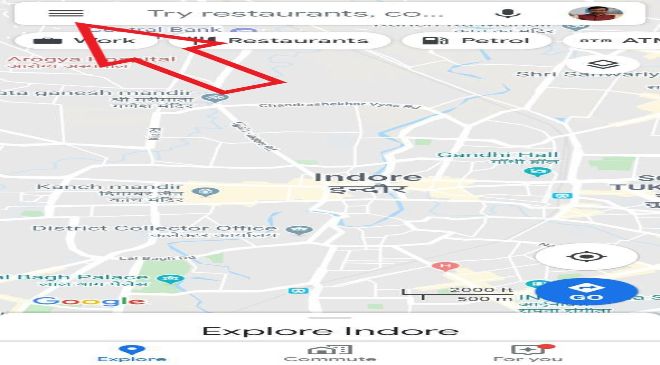WhatsApp has begun to roll out a new feature that allows users to associate their accounts with an email address. The new feature aims to give users the option of receiving OTP verification codes if they are unable to receive them via SMS at the moment.
The feature can be useful when the 6-digit code is not delivered via SMS or when users are having trouble logging into WhatsApp.
The feature is now available to iPhone users and is also available on Android, though only in the most recent beta version. To get the beta version on your Android device, you must enroll in the WhatsApp Beta program through the Google Play Store. This can be done by searching WhatsApp in the Play Store. Then, open the WhatsApp app and scroll down until you see the option. Join the Beta testing team. Click the Join button.
Read More : Beautiful Indian Beach Wedding Locations
How to enroll an email address with WhatsApp account
Launch the WhatsApp app on your mobile device.
To access the settings menu, tap the three dots in the top-right corner of the screen.
Select “Accounts” from the settings menu.
Select the “Email address” option from the Accounts menu. This is where you will connect your email and WhatsApp account.
Enter the email address you want to associate with your WhatsApp account. Check that the email address is valid and accessible.
Read More : The official method for downloading Instagram Reels
After entering your email address, you will be sent a One-Time Password (OTP) to the address you provided.
Read More : Places Every Indian Should Visit
To verify and successfully link the email with your WhatsApp account, enter the OTP received via email into the designated field on WhatsApp. Following these steps will result in the successful enrollment of an email address with your WhatsApp account, adding an extra layer of functionality and security.