Whatsapp is the most popular app used worldwide. We can access it on Smartphone as well as on laptop. What web is very easy to set up on laptop or desktop and it can be used without phone. Just if you have your mobile near your laptop or desktop you can access whatsapp web easily over laptop and desktop. You cannot use whatsapp web if your mobile is far from your location of using whatsapp web or if your mobile is switched off. Lets discuss all the steps how you can easily set up whatsapp web in your laptop or desktop and can use it easily.
Procedure to set up and use whatsapp web
1. Just open web.whatsapp.com on your laptop web browser.
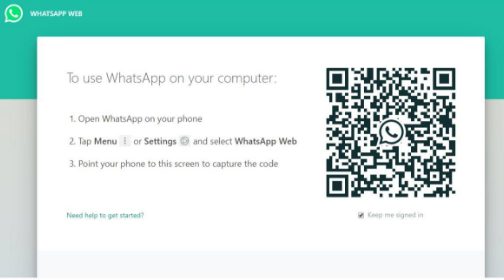
2. Open your whatsapp account in your mobile and click on three dots on the right side top corner.
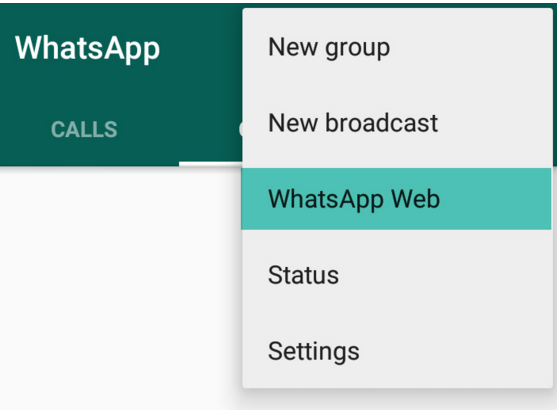
3. Now from the available options choose whatsapp web and click on Link a device.

4. After completing the authentication of biometric or pin enabled on whatsapp Now scan the QR code shown on the web browser and thats it .
5. When you will scan the QR code your whatsapp account is now enable on your laptop. Now you can access all the chats and can work on whatsapp with your laptop without your phone. You can access old chat or you can start a new chat as well.
6. You simply need latest version of whatsapp, an active internet connection for set up whats app web in laptop or desktop.













