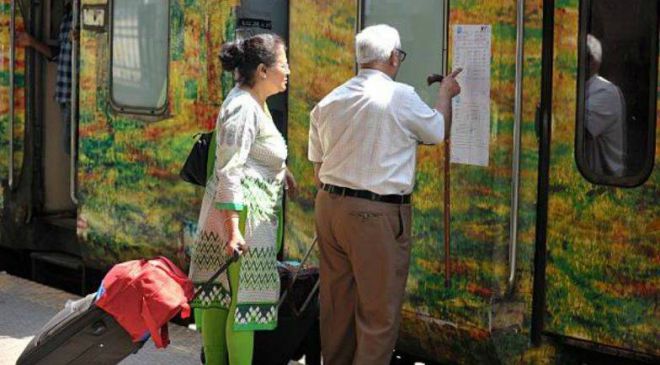You no longer need to go outside and stand in a queue to book your railway ticket; Indian Railways have launched their mobile ticketing service. With this service, you can easily book a railway ticket straight from your mobile phone. You don’t even need internet connectivity.
You have to be a registered IRCTC user to book the ticket. Here’s how to do that.
Few important things to keep in mind before you start booking. You can’t use this service between 8 AM to 12 PM. You don’t need internet connectivity to use this service. SMS is all that is required. Through SMS you will be able to book a maximum of 4 tickets.
Here’s how to book railway ticket using the SMS service:
First and foremost, you have to have a registered account with IRTCTC and the number you will use also have to be a registered one which is linked to that ID.
Step 1: First, send an SMS typing “RAIL” and send it to 5676714.
Step 2: You will receive a message from IRCTC asking you to link your account for the SMS booking service. It will say “START IRCTC user ID and will ask you to send it to 5676714.
Step 3: Write your user ID, type START followed by your user ID and send it to 5676714. For e.g., if your user ID is ROHAN901, type START ROHAN901 and then send it to 5676714.
Step 4: Wait for the reply from Indian Railway, where you will find the information regarding the format in which you have to send the next message. It will be in the format: “Book from Station Code, To station code, DDMMYY, Train No, Class, Passenger Name 1, Age, M/F, Passenger Name 2, Age, M/F, Passenger Name 3, Age, M/F, Passenger Name 4, Age, M/F
Make sure you know the stations codes of both the destinations.
Step 5: Simply edit the received message and fill in all the details.
Step 6: Once you send the details, you will receive another message from Indian Railway which will tell you about the available dates and seats, will also tell you about your transaction ID, and the method by which you can pay the fare.
Step 7: As mentioned in the message, you will then have to send a message and type “PAY Transaction ID, IMPS, or MPAY: and send it to 5676714.
Step 8: If you are choosing the MPAY service, then just type “PAY Transaction ID, send it to 5676714. You can also send “PAY Transaction ID, IMPS, in case you want to go for interbank Mobile Payment Service.
Step 9: If you go for IMPS, then you will have to take one extra step. You will have to send another SMS with your mobile number, MMID No, Amount that needs to be paid, the transaction ID, and the OTP and then send it to 5676714.
Step 10: Wait for the confirmation message about your transaction.
Step
11: If everything goes perfect, then you will receive a message which will
contain detailed information about your booked ticket.