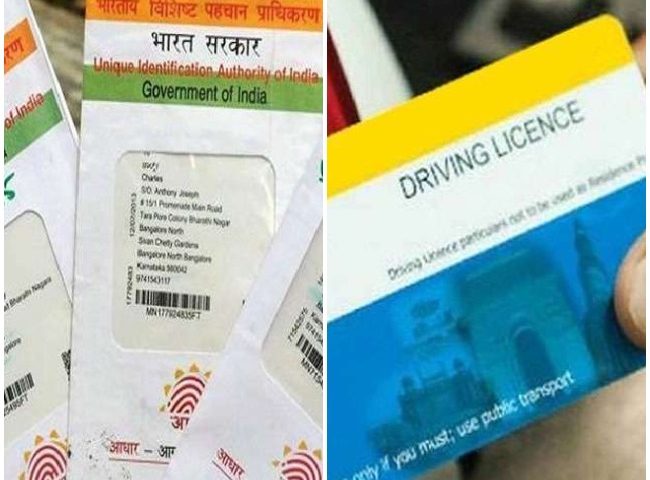There are many instances where a single person is having more than one license. According to govt rules a person cannot have more than one license. Linking of driving license with aadhaar online is a easy process. We can do it online. it will decrease any kind of fraud driving license made and also decreases the number of people having more than one license .
Aadhaar card is a necessary document which needs to be linked with different documents. Whether it is a Pan card or Driving license if we link aadhaar card with these documents we can easily settle work related to these documents. Now the Question is that how we can link Aadhaar card with Driving license. Lets discuss this in Detail.
Process of linking Driving license with Aadhaar Card
1. First of all go to your state /UT road transport department website.
2. Now click on link AAdhaar and choose driving license from the drop down menu.
3. Now fill your driving license number and click on Get details.
4. Now fill your 12 digit Aadhaar number and your mobile number. Your mobile number which is registered on Aadhaar.
5. Now click on submit tio complete the process.
6. Now you will get OTP on your mobile number.
7. Now fill the OTP and complete the process of Linking driving license with Aadhaar card.