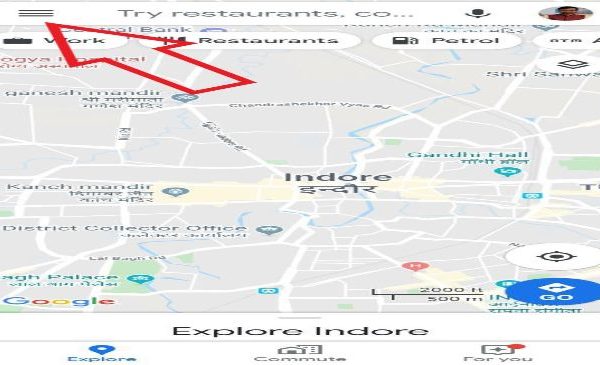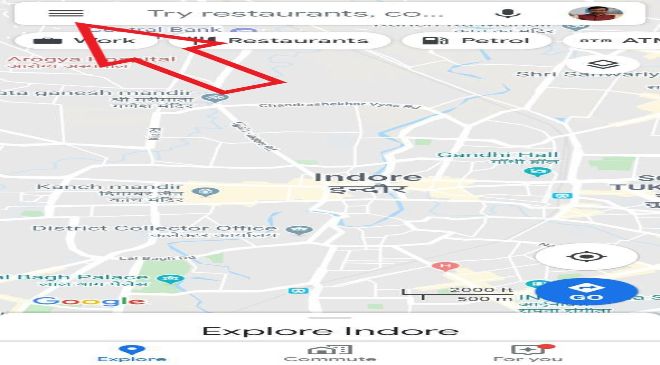You can print right from your Android tablet or phone, did you know that? Even while most individuals no longer print every paper they want to read, printing still needs to be done occasionally. The days of printing documents using a computer and a connected connection to a printer are long gone.
Read More : Budgeted smart phones you can buy in India under Rs 15,000
In this article, let’s talk about wireless printing files and documents from an Android device. Despite the fact that Android smart phones have built-in printing features, depending on the printer type you select, you may need to install a companion app.
Step By step process on setting up a printer on your Android device
1. First, head to Settings >> Connected devices >> Connection preferences >> Printing.
2. Choose Add Service. The Google Play Store will then launch after that. Here, you can install the app and choose the manufacturer of your printer.
3. Now, just look for the document you want to print inside the apps that do so. A file’s three dots in the upper right corner should often take you to a print menu.
Read More : Popular Multi door Refrigerators available in India
4. Your printer should show visible at the top of the page once you click Print. If not, select a printer, followed by All printers >> Add printer.
5. Select your printer’s print service, then return and click the Print button.
Through your Android device, you can print practically anything from the internet as well.
1. Open the website you want to print in Chrome.
2. Choose Share from the drop-down menu in the top right, then pick Print.
3. Simply hit the Print button after selecting your printer.
Your all documents will get printed in minutes
Read More : How to withdraw PF balance without UAN? Check step by step process here
Top Mobile printers available in India
Polaroid Hi–Print 2×3
Kodak Mini 2
HP Sprocket Plus
Fujifilm Instax Link Wide
Polaroid Mint Pocket Printer
Kodak Step Slim Printer
Fujifilm instax Mini LiPlay
Printers which work best with Android phones
Read More : Premium Samsung Smart phones available in India
Fujifilm Instax Mini Link Smartphone Printer.
Kodak Dock Plus 4×6” Portable Instant Photo Printer.
Canon Pixma TR150 Wireless Printer.
HP Office Jet 250 All-in-One Portable Printer.
Phomemo M02 Pocket Printer.
Kodak Step Wireless Mobile Photo Mini Printer.
HP Sprocket Portable Photo Printer.