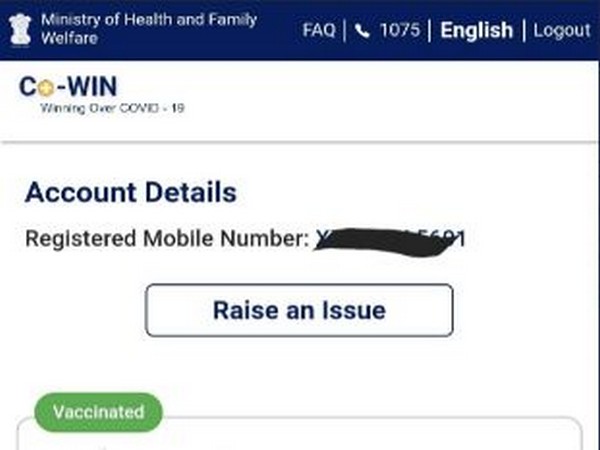Cowin website now allows its users to do correction in our name, gender or date of birth on our vaccination certificate. The Cowin website now has a option Raise an issue by which you can make corrections to your name, Year of Birth , and gender if any inadvertent error made by you . just visit to http://cowin.gov.in and raise an issue. A post shows this information on twitter handle of Aarogya setu. This is absolutely a good news for people who want to do corrections in their vaccination certificates these corrections you can do only once and the request for correction can be made for name,year of birth and gender nothing else. Any other request will not be entertained
Steps to do correction in your vaccination certificate
1. Visit the cowin website http://cowin.gov.in
2. click on register /sign in yourself button at your top right.
3. login with your registered mobile number. You will get the otp on your mobile number. Fill the otp and you will login to the portal
4. now from the account detail section click on Raise an issue button.
5. Now choose the member name from the list .this step is required even if you have only one registration under it.
6. After that click on correction in certificate option and after click on continue.
7. Now here you can do corrections which you want to do.
8. Select the field which you want to correct and enter the correct details and to register it click on continue button.
9. please make a note that these changes you can do only once.