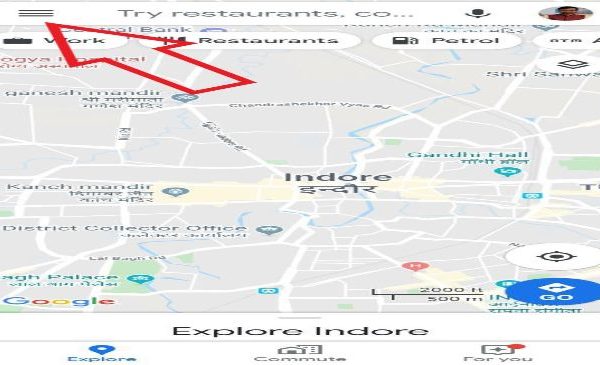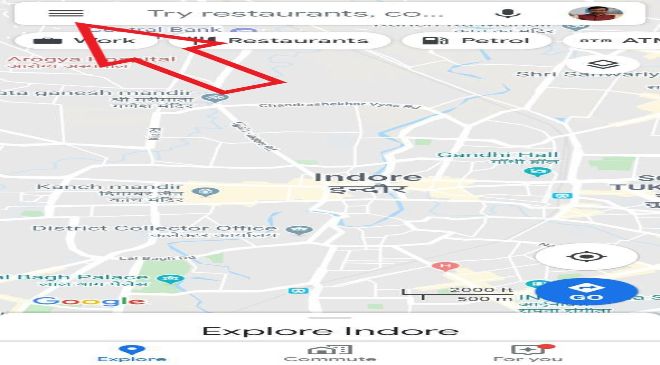Previously, when you applied for a new ATM card, you had to go to a branch or the nearest ATM to get your new ATM PIN. However, a more convenient option is now available: you can generate your SBI ATM Debit Card PIN online, at any time and from any location. If you have an SBI account, you can generate a new ATM PIN using a variety of methods, including net banking and SMS. The following are the various methods for generating the SBI debit card PIN, also known as Green PIN.
Read More : Natural Drinks that Benefits Your Digestive System
Process to Generate SBI Debit Card Green PIN Via Internet- Banking
Go to www.onlinesbi.com.
Log in to the SBI net banking portal with your username and password.
Go to the e-Services section and then select ATM card services.
Select ATM PIN generation.
Choose your preferred validation method. One-time Password (OTP) or Profile Password.
Read More : Process to transfer PhonePe wallet money to bank account
If you select the Profile Password option, a new page will load.
Enter your profile password and then click Submit.
You’ll see a list of your accounts. Select the one that corresponds to your ATM card and click Continue.
On the next page, select the ATM card number for which you want to change the PIN, then click Submit.
A new page will appear, prompting you to enter the first two digits of your desired PIN; the final two digits will be sent to your registered mobile number.
Read More : How you can become more Practical in Life
Enter your desired digits and click Submit.
Following submission, you will receive the last two digits of your PIN via your registered mobile number.
You now have a four-digit PIN. Enter it and then click Submit.
A new page will appear, confirming that your new ATM PIN has been successfully updated.
Way to generate SBI Pin Via SMS
Read More : How you can become more Practical in Life
The SBI debit card PIN, also known as the Green PIN, is generated by sending an SMS from the registered mobile number. Send an SMS to 567676 using the format PIN 0000 1111 (where 0000 represents the last four digits of the debit card number and 1111 represents the last four digits of the bank account number associated with the debit card). After the SMS is sent, an OTP will be sent to the same number. It is important to note that the OTP is valid for two days and should be used to generate the debit card PIN at any of the SBI ATMs.